Chat By AI
AI Notes XYZ is an intelligent AI assistant that understands your context and helps you get things done faster.
Table of Contents
Screenshot
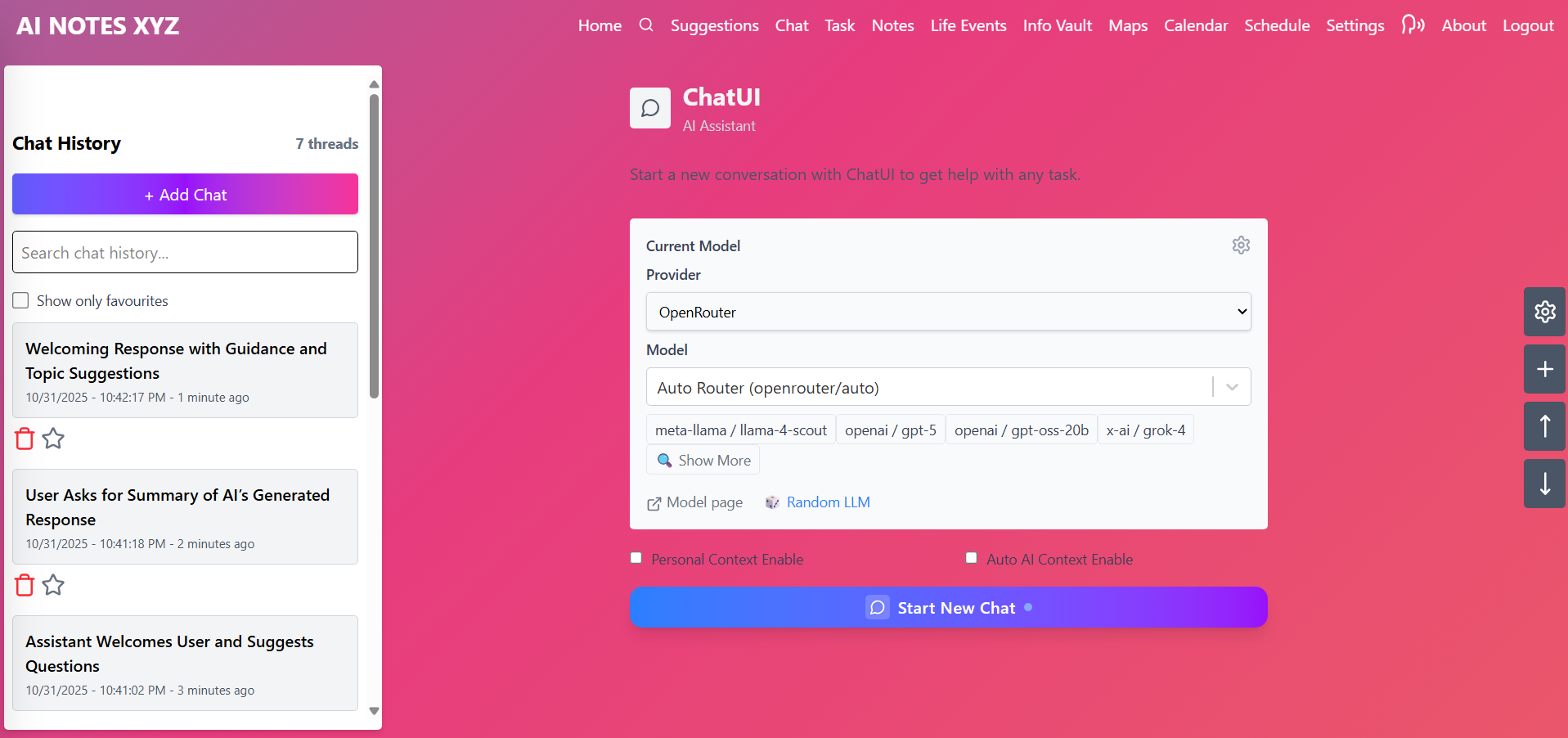
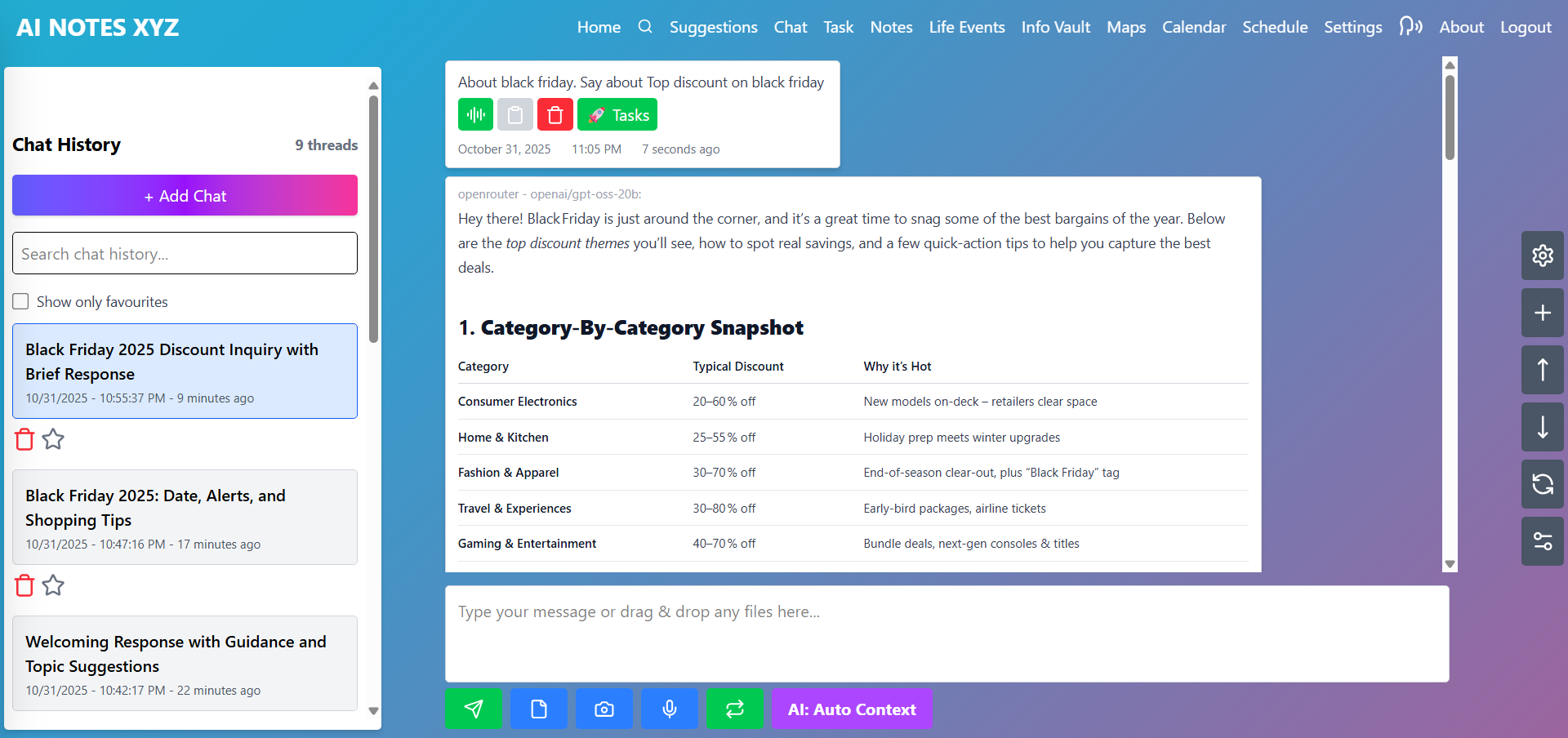
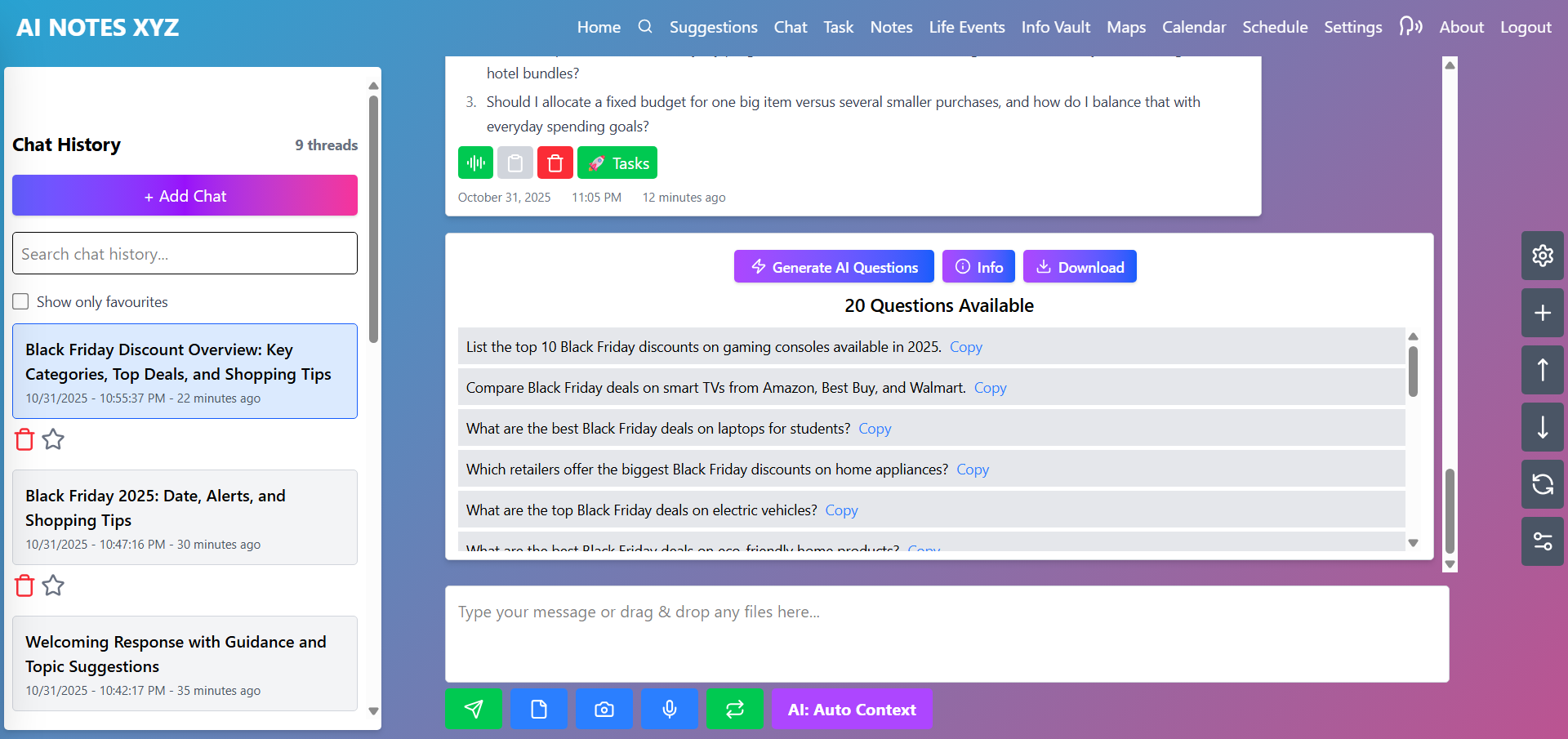
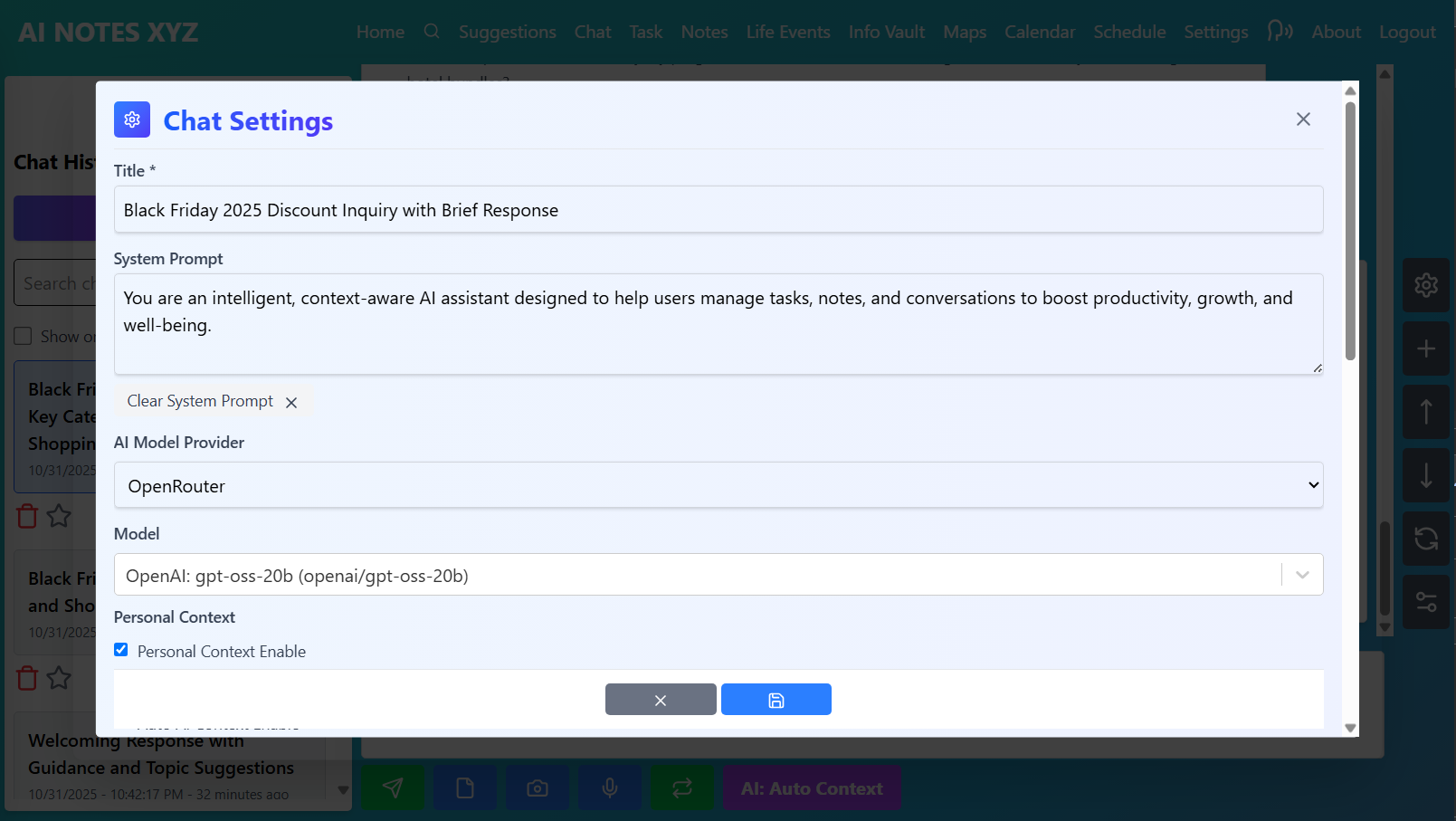
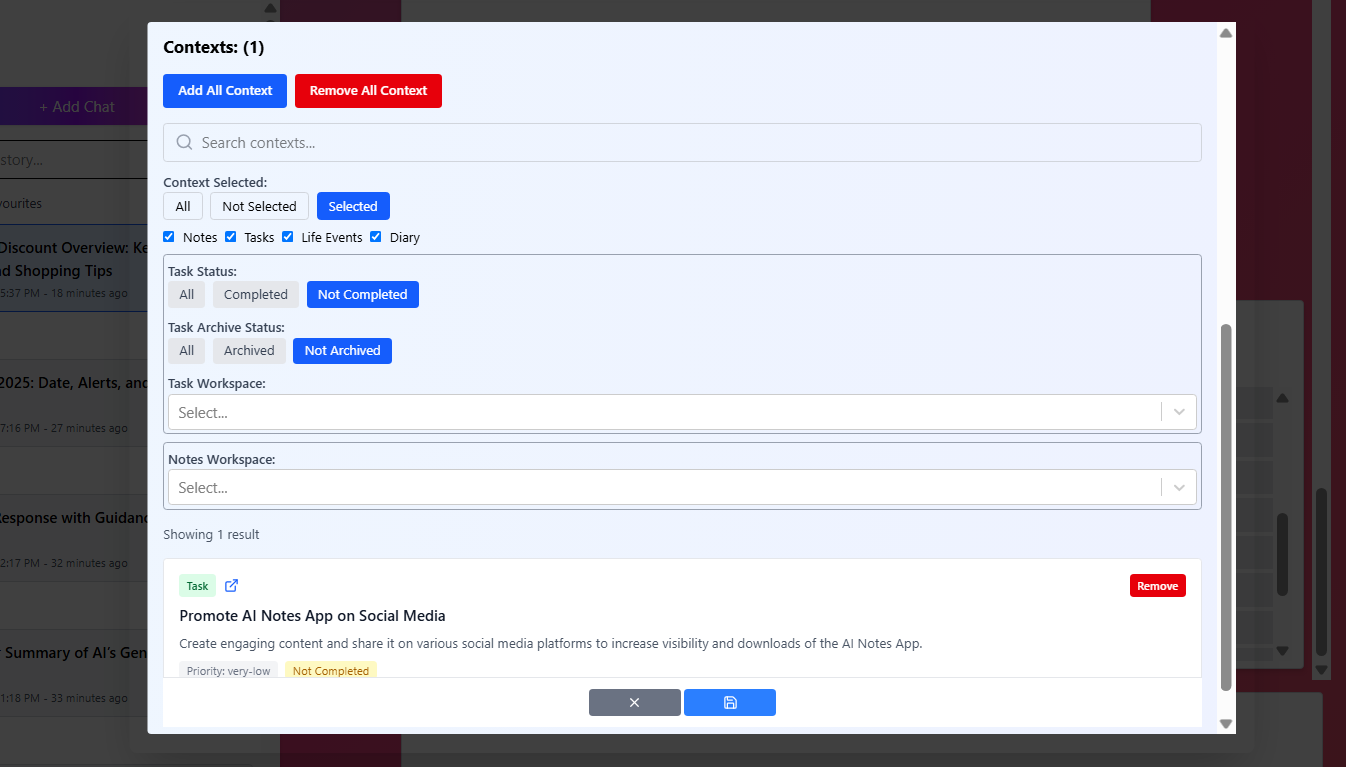
Brief
What is Chat by AI?
- Chat naturally with your AI assistant anytime
- AI automatically understands your notes, tasks, and life events
- Choose from multiple AI models (GPT, Llama, Grok, etc.)
- Save and search through all your conversations
- Generate smart questions automatically
- Multimodal: Attach files, images, or record voice messages
- Convert conversations into tasks instantly
- System prompt: Customize AI behavior with your own prompts
Detail
Chat Management
- Multiple Threads: Create unlimited separate conversations for different topics
- Chat History: All conversations saved automatically with timestamps
- Search: Quickly find past chats using keywords
- Favorites: Star important conversations for quick access
- Delete: Remove individual messages or entire chat threads
AI Model Selection
- Multiple Providers: OpenRouter, Groq.
- Model Options: Switch between GPT, Llama, Grok, and other models
Context Integration
- Personal Context: AI automatically accesses your notes, tasks, and life events
- Manual Selection: Choose which items to include in context from Notes, Tasks, Life Events, Diary.
- Workspace Filtering: Select contexts from specific workspaces
Input Methods
- Text: Type messages naturally
- Files: Drag & drop or attach documents
- Images: Upload photos or take pictures
- Voice: Record voice messages
AI Features
- Smart Responses: Answers based on your personal information
- Question Generation: AI creates relevant follow-up questions automatically
Actions & Integration
- Create Tasks: Convert chat messages into tasks with one click
- Add Context: Manually add notes and tasks to chat context
- Download: Export chat conversations
- Settings: Customize chat behavior and AI preferences
Customization
- System Prompt: Write your own prompts to control AI behavior
- Chat Titles: Name your conversations for better organization
Ready to get started? Try the demo or check out our self-hosting guide to run your own instance.